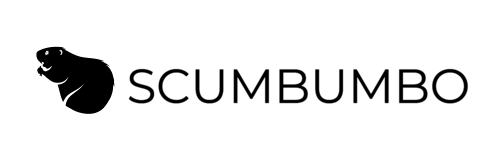Outfit Tools - Copy Any Outfit
Still Confirmed Working
INFO
This mod creates three new commands to the cheat console for managing outfits.
Read more on how this works over at modthesims.info by clicking the - DOWNLOAD - link at the top of this page.
INSTALL
Extract the MTS_Scumbumbo_OutfitTools_v3.ts4script file from the zip file download and place it into your Mods folder. It may be placed in a subfolder if you wish, but scripts may not be placed in a sub-sub folder. For instance, the script can be placed in Mods/Scumbumbo but not Mods/Scumbumbo/ScriptMods.
As this is a script mod, you must have scripts enabled in your game options!
The script source is included in the ts4script file. Since this is a new command added to the game, it should not conflict with any other mods.
EXTRA
Additional Credits
The folks at Mod The Sims for hosting my mods. If you like this mod, DONATE to help keep the site going!
A big thanks to Deaderpool for figuring out the methods of accessing the game outfits after the Dec 4, 2015 game patch and sharing that info!